- Aruba APIN0535 AP-535-JP 無線LAN アクセスポイント 動作確認済み、初期化済み
- 商品编号:b1200370587 【浏览原始网页】
当前价:RMB 507
加价单位:500日元
日 元:
出价:0次

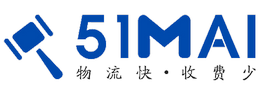






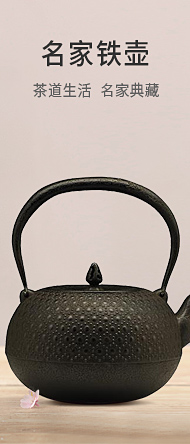


![{$data['title']拍卖](http://yahooimg2.ymibuy.cn/i/auctions.c.yimg.jp/images.auctions.yahoo.co.jp/image/dr000/auc0109/user/c7a816bcb447fe3eb3843848e340746c0dc62e45ccf382efeec9c03721d2048e/i-img1200x900-1757988493137127cdqh2r31.jpg)



