Juniper networks SRX300 ACアダプタ付き、動作確認済み、初期化済み* Factory reset by "request system zeroize"* Login ID : root PW : none autorecovery Manage autorecovery information certificate Manage X509 certificates commit Perform commit related operations configuration Request operation on system configuration decrypt Decrypt a $8$ or $9$-encrypted password download Manage downloads firmware Upgrade or downgrade firmware health Online diagnostic request license Manage feature licenses logout Forcibly end user's CLI login session power-off Power off the software on RE process Request operation on system process scripts Manage scripts (commit, op, event) services Request service applications information set-encryption-key Set EEPROM stored encryption key snapshot Archive data and executable areas software Perform system software extension or upgrade storage Request operation on system storage subscriber-management Request Subscriber management action zeroize Erase all data, including configuration and log filesroot> request system zeroize ? <[Enter]> Execute this command local Zeroize just this Routing Engineroot> request system zeroizewarning: System will be rebooted and may not boot without configurationErase all data, including configuration and log files? [yes,no] (no) yesSep 24 01:48:15 init: trousers (PID 1864) terminate signal 15 sentSep 24 01:48:15 init: jsrp-service (PID 1866) terminate signal 15 sentSep 24 01:48:15 init: network-security (PID 1867) terminate signal 15 sentSep 24 01:48:15 init: ftp-inet-process (PID 1868) terminate signal 15 sentSep 24 01:48:15 init: pki-service (PID 1869) terminate signal 15 sentSep 24 01:48:15 init: web-management (PID 1870) terminate signal 15 sentSep 24 01:48:15 init: application-identification (PID 1872) terminate signal 15 sentSep 24 01:48:15 init: application-security (PID 1873) terminate signal 15 sentSep 24 01:48:15 init: idp-policy (PID 1874) terminate signal 15 sentSep 24 01:48:15 init: phone-home-client (PID 1875) terminate signal 15 sentSep 24 01:48:15 init: security-intelligence (PID 1876) terminate signal 15 sentSep 24 01:48:15 init: advanced-anti-malware (PID 1877) terminate signal 15 sentSep 24 01:48:15 init: network-security-trace (PID 1878) terminate signal 15 sentSep 24 01:48:15 init: security-log (PID 1879) terminate signal 15 sentSep 24 01:48:15 init: utmd (PID 1880) terminate signal 15 sentSep 24 01:48:15 init: ntpd-service (PID 1881) terminate signal 15 sentSep 24 01:48:15 init: system-health-management (PID 1882) terminate signal 15 sentSep 24 01:48:15 init: simple-mail-client-service (PID 1883) terminate signal 15 sentSep 24 01:48:19 init: jnx-wmicd-service (PID 1884) exited with status=0 Normal ExitSep 24 01:48:19 init: bslockd (PID 1822) exited with status=0 Normal ExitSep 24 01:48:19 init: watchdog (PID 1821) exited with status=0 Normal ExitSSSSSSSSSSSSSSSSSSSSSSSSSSSSSSSSSSSSSSSSSSSSSSSSSSSSSSSSSSSWaiting (max 60 seconds) for system process `vnlru' to stop...doneWaiting (max 60 seconds) for system process `vnlru_mem' to stop...doneWaiting (max 60 seconds) for system process `bufdaemon' to stop...doneWaiting (max 60 seconds) for system process `syncer' to stop...Syncing disks, vnodes remaining...0 0 0 donesyncing disks... All buffers synced.cpu_reset: Stopping other CPUsSPI stage 1 bootloader (Build time: Mar 3 2018 - 20:32:11)U-Boot 2013.07-JNPR-3.6 (Build time: Mar 03 2018 - 20:32:12)SRX_300 board revision major:1, minor:12, serial #: CV2918AF0439OCTEON CN7020-AAP pass 1.2, Core clock: 1200 MHz, IO clock: 600 MHz, DDR clock: 667 MHz (1334 Mhz DDR)Using default environmentSF: Detected SF with page size 256 Bytes, erase size 64 KiB, total 8 MiBU-Boot 2013.07-JNPR-3.6 (Build time: Mar 03 2018 - 20:34:17)Using DRAM size from environment: 4096 MBytesSRX_300 board revision major:1, minor:12, serial #: CV2918AF0439OCTEON CN7020-AAP pass 1.2, Core clock: 1200 MHz, IO clock: 600 MHz, DDR clock: 667 MHz (1334 Mhz DDR)SF: Detected SF with page size 256 Bytes, erase size 64 KiB, total 8 MiBPCIe: Port 0 link active, 1 lanes, speed gen2PCIe: Link timeout on port 1, probably the slot is emptyPCIe: Port 2 not in PCIe mode, skippingInterface 0 has 1 ports (SGMII)Type the command 'usb start' to scan for USB storage devices.Found TPM SLB9660 TT 1.2 by InfineonHit any key to stop autoboot: 0SF: Detected SF with page size 256 Bytes, erase size 64 KiB, total 8 MiBSF: 1048576 bytes Read: OK## Starting application ...Found compatible API, ver. 3.6scanning bus 1 for devices... 2 USB Device(s) foundscanning bus 0 for devices... 1 USB Device(s) found scanning usb for storage devices... 1 Storage Device(s) foundFreeBSD/MIPS U-Boot bootstrap loader, Revision 2.10(slt-builder@svl-junos-pool87.juniper.net, Sun Mar 4 10:30:52 PST 2018)SF: Detected SF with page size 256 Bytes, erase size 64 KiB, total 8 MiB[0]Booting from eUSB slice 1Loading /boot/defaults/loader.conf/kernel data=0xba1ec0+0x152c60 syms=[0x4+0xa0a30+0x4+0xf0706]Hit [Enter] to boot immediately, or space bar for command prompt.Kernel entry at 0x801000c0 ...Primary ICache: Sets 16 Size 128 Asso 39Primary DCache: Sets 8 Size 128 Asso 32Secondary DCache: Sets 1024 Size 128 Asso 4KDB: debugger backends: ddb gdbKDB: current backend: ddbkld_map_v: 0x8ff80000, kld_map_p: 0x0Running in PARTITIONED TLB MODECopyright (c) 1996-2018, Juniper Networks, Inc.Copyright (c) 1992-2007 The FreeBSD Project.Copyright (c) 1979, 1980, 1983, 1986, 1988, 1989, 1991, 1992, 1993, 1994 The Regents of the University of California. All rights reserved.FreeBSD is a registered trademark of The FreeBSD Foundation.JUNOS 15.1X49-D150.2 #0: 2018-09-19 17:44:55 UTC builder@monarth.juniper.net:/volume/build/junos/15.1/service/15.1X49-D150.2/obj/octeon/junos/bsd/kernels/JSRXNLE/kernelcan't re-use a leaf (perf_mon)!can't re-use a leaf (threshold)!can't re-use a leaf (debug)!JUNOS 15.1X49-D150.2 #0: 2018-09-19 17:44:55 UTC builder@monarth.juniper.net:/volume/build/junos/15.1/service/15.1X49-D150.2/obj/octeon/junos/bsd/kernels/JSRXNLE/kernelreal memory = 4294967296 (4194304K bytes)avail memory = 2621882368 (2500MB)FreeBSD/SMP: Multiprocessor System Detected: 2 CPUsSecurity policy loaded: JUNOS MAC/runasnonroot (mac_runasnonroot)Security policy loaded: Junos MAC/veriexec (mac_veriexec)Security policy loaded: JUNOS MAC/pcap (mac_pcap)MAC/veriexec fingerprint module loaded: SHA1MAC/veriexec fingerprint module loaded: SHA256netisr_init: !debug_mpsafenet, forcing maxthreads from 2 to 1: CAVIUM's OCTEON 70XX/71XX CPU Rev. 0.2 with no FPU implemented L1 Cache: I size 78kb(128 line), D size 32kb(128 line), thirty two way. L2 Cache: Size 512kb, 4 wayuart0: <Octeon-16550 channel 0> on obio0uart0: console (9600,n,8,1)xhci0: <Cavium Octeon 7xxx xHCI Host Driver> on obio0usb0: <USB bus for xHCI Controller> on xhci0uhub0: vendor 0x0000 XHCI root hub, class 9/0, rev 3.00/1.00, addr 1uhub0: 2 ports with 2 removable, self poweredxhci1: <Cavium Octeon 7xxx xHCI Host Driver> on obio0usb1: <USB bus for xHCI Controller> on xhci1uhub1: vendor 0x0000 XHCI root hub, class 9/0, rev 3.00/1.00, addr 1uhub1: 2 ports with 2 removable, self poweredpcib0: <Cavium on-chip PCIe HOST bridge> on obio0Disabling Octeon big bar supportpcib0: Initialized controllerpci0: <network, ethernet> at device 0.0 (no driver attached)pci0: <network, ethernet> at device 0.1 (no driver attached)octpkt0: <Octeon RGMII> on obio0cfi0: <Macronix MX25L64 - 8MB> on obio0cfi1: <Macronix MX25L64 - 8MB> on obio0umass0: ATP Electronics ATP CG eUSB, rev 2.00/11.00, addr 2Timecounter "mips" frequency 1200000000 Hz quality 0Registered AMT tunnel Encap with UDP Tunnel! Loading Redundant LT driver###PCB Group initialized for udppcbgroup###PCB Group initialized for tcppcbgroupda0 at umass-sim0 bus 0 target 0 lun 0da0: <ATP ATP CG eUSB 1100> Fixed Direct Access SCSI-4 deviceda0: 40.000MB/s transfersda0: 7672MB (15712256 512 byte sectors: 255H 63S/T 978C)Kernel thread "wkupdaemon" (pid 51) exited prematurely.Trying to mount root from ufs:/dev/da0s1aWARNING: / was not properly dismountedMFSINIT: Initialising MFSROOTWARNING: / was not properly dismountedProcess-1 beginning MFSROOT initialization.../dev/md0: 20.0MB (40956 sectors) block size 16384, fragment size 2048 using 4 cylinder groups of 5.00MB, 320 blks, 640 inodes.super-block backups (for fsck -b #) at:Continuing boot from MFSROOT...Attaching /cf/packages/junos via /dev/mdctl...Mounted junos package on /dev/md1...Automatic reboot in progress...Verified jboot signed by PackageProductionEc_2018 method ECDSA256+SHA256Verified junos signed by PackageProductionEc_2018 method ECDSA256+SHA256Verified junos-15.1X49-D150.2-domestic signed by PackageProductionEc_2018 method ECDSA256+SHA256Checking integrity of BSD labels:FILE SYSTEM CLEAN; SKIPPING CHECKSclean, 94771 free (27 frags, 11843 blocks, 0.0% fragmentation)FILE SYSTEM CLEAN; SKIPPING CHECKSclean, 1095956 free (212 frags, 136968 blocks, 0.0% fragmentation)Checking integrity of licenses:ERROR: juniper.conf.gz or juniper.conf.gz.jc does not existtpm0: <Trusted Platform Module> on lpcbus0tpm: IFX SLB 9660 TT 1.2 rev 0x10hw.re.gres_sync_other: 0 -> 1Loading configuration ...mgd: error: Cannot open configuration file: /config/juniper.confmgd: warning: activating factory configurationmgd: Running FIPS Self-testsveriexec: no fingerprint for file='/sbin/kats/cannot-exec' fsid=76 fileid=2474188 gen=1 uid=0 pid=953mgd: Time and ticks drifted too much, resetting synchronization...Generating RSA key /etc/ssh/ssh_host_keyGenerating public/private rsa1 key pair.Your identification has been saved in /etc/ssh/ssh_host_key.Your public key has been saved in /etc/ssh/ssh_host_key.pub.SHA256:LUIuBW1nnY9LTjK9XdmIr1F7HrK3LgLP3pHHRo+AXh4 root@The key's randomart image is:Generating DSA key /etc/ssh/ssh_host_dsa_keyGenerating public/private dsa key pair.Your identification has been saved in /etc/ssh/ssh_host_dsa_key.Your public key has been saved in /etc/ssh/ssh_host_dsa_key.pub.SHA256:0rMGuq/8kbkIjXvTr4TkVHD2RgUStW6KULZVZY/lZOE root@The key's randomart image is:Generating RSA2 key /etc/ssh/ssh_host_rsa_keyGenerating public/private rsa key pair.Your identification has been saved in /etc/ssh/ssh_host_rsa_key.Your public key has been saved in /etc/ssh/ssh_host_rsa_key.pub.SHA256:yIUlf5yNXn9v+dByWuXuAoxPA4ZER4fo3q4oWPMEEik root@The key's randomart image is:Generating ECDSA key /etc/ssh/ssh_host_ecdsa_keyGenerating public/private ecdsa key pair.Your identification has been saved in /etc/ssh/ssh_host_ecdsa_key.Your public key has been saved in /etc/ssh/ssh_host_ecdsa_key.pub.SHA256:0iqQ+CTvujpyNRJOfMGQTqfvMhQQVogv0Vb+lXuwiJM root@The key's randomart image is:Generating ED25519 key /etc/ssh/ssh_host_ed25519_keyGenerating public/private ed25519 key pair.Your identification has been saved in /etc/ssh/ssh_host_ed25519_key.Your public key has been saved in /etc/ssh/ssh_host_ed25519_key.pub.SHA256:x0BuzXy00VFsU4n2Wx48sZnCY0AIWpnqaGx0jxVxTXE root@The key's randomart image is:Setting initial options: .Starting optional daemons: usbd.Doing initial network setup:Initial interface configuration:additional daemons: eventd.hw.re.gres_sync_other: 1 -> 0Additional routing options:kern.module_path: /boot//kernel;/boot/modules -> /boot/modules;/cryptosoft0: <software crypto> on motherboardIPsec: Initialized Security Association Processing.modules/ifpf kld kats kldkldload: can't load kats.ko: File existsDoing additional network setup:.Starting final network daemons:.setting ldconfig path: /usr/lib /opt/libstarting standard daemons: cron.Initial rc.mips initialization:.Local package initialization:.starting local daemons:set cores for group accesskern.securelevel: -1 -> 1Creating JAIL MFS partition...JAIL MFS partition createdBoot media /dev/da0 has dual root supportFILE SYSTEM CLEAN; SKIPPING CHECKSclean, 1139336 free (72 frags, 142408 blocks, 0.0% fragmentation) chassis.ko loaded Loading JUNOS chassis modulechassis_init_hw_chassis_startup_time: chassis startup time 0.000000Wed Sep 24 01:53:08 UTC 2025--- JUNOS 15.1X49-D150.2 built 2018-09-19 17:44:55 UTCJUNOS Software Release [15.1X49-D150.2]root> show system license Licenses Licenses Licenses Expiry Feature name used installed needed dynamic-vpn 0 2 0 permanent remote-access-ipsec-vpn-client 0 2 0 permanentroot> show configuration | display setset version 15.1X49-D150.2set system autoinstallation traceoptions level verboseset system autoinstallation traceoptions flag allset system autoinstallation interfaces ge-0/0/0 bootpset system autoinstallation interfaces ge-0/0/7 bootpset system name-server 8.8.8.8set system name-server 8.8.4.4set system services netconf sshset system services dhcp-local-server group jdhcp-group interface irb.0set system services web-management https system-generated-certificateset system syslog archive size 100kset system syslog archive files 3set system syslog user * any emergencyset system syslog file messages any noticeset system syslog file messages authorization infoset system syslog file interactive-commands interactive-commands anyset system max-configurations-on-flash 5set system max-configuration-rollbacks 5set system license autoupdate url https://ae1.juniper.net/junos/key_retrievalset system phone-home server https://redirect.juniper.netset system phone-home rfc-complaintset security log mode streamset security screen ids-option untrust-screen icmp ping-deathset security screen ids-option untrust-screen ip source-route-optionset security screen ids-option untrust-screen ip tear-dropset security screen ids-option untrust-screen tcp syn-flood alarm-threshold 1024set security screen ids-option untrust-screen tcp syn-flood attack-threshold 200set security screen ids-option untrust-screen tcp syn-flood source-threshold 1024set security screen ids-option untrust-screen tcp syn-flood destination-threshold 2048set security screen ids-option untrust-screen tcp syn-flood timeout 20set security screen ids-option untrust-screen tcp landset security nat source rule-set trust-to-untrust from zone trustset security nat source rule-set trust-to-untrust to zone untrustset security nat source rule-set trust-to-untrust rule source-nat-rule match source-address 0.0.0.0/0set security nat source rule-set trust-to-untrust rule source-nat-rule then source-nat interfaceset security policies from-zone trust to-zone trust policy trust-to-trust match source-address anyset security policies from-zone trust to-zone trust policy trust-to-trust match destination-address anyset security policies from-zone trust to-zone trust policy trust-to-trust match application anyset security policies from-zone trust to-zone trust policy trust-to-trust then permitset security policies from-zone trust to-zone untrust policy trust-to-untrust match source-address anyset security policies from-zone trust to-zone untrust policy trust-to-untrust match destination-address anyset security policies from-zone trust to-zone untrust policy trust-to-untrust match application anyset security policies from-zone trust to-zone untrust policy trust-to-untrust then permitset security zones security-zone trust host-inbound-traffic system-services allset security zones security-zone trust host-inbound-traffic protocols allset security zones security-zone trust interfaces irb.0set security zones security-zone untrust screen untrust-screenset security zones security-zone untrust interfaces ge-0/0/0.0 host-inbound-traffic system-services dhcpset security zones security-zone untrust interfaces ge-0/0/0.0 host-inbound-traffic system-services tftpset security zones security-zone untrust interfaces ge-0/0/0.0 host-inbound-traffic system-services httpsset security zones security-zone untrust interfaces ge-0/0/7.0 host-inbound-traffic system-services dhcpset security zones security-zone untrust interfaces ge-0/0/7.0 host-inbound-traffic system-services tftpset interfaces ge-0/0/0 unit 0 family inetset interfaces ge-0/0/1 unit 0 family ethernet-switching vlan members vlan-trustset interfaces ge-0/0/2 unit 0 family ethernet-switching vlan members vlan-trustset interfaces ge-0/0/3 unit 0 family ethernet-switching vlan members vlan-trustset interfaces ge-0/0/4 unit 0 family ethernet-switching vlan members vlan-trustset interfaces ge-0/0/5 unit 0 family ethernet-switching vlan members vlan-trustset interfaces ge-0/0/6 unit 0 family ethernet-switching vlan members vlan-trustset interfaces ge-0/0/7 unit 0 family inetset interfaces irb unit 0 family inet address 192.168.1.1/24set protocols l2-learning global-mode switchingset protocols rstp interface allset access address-assignment pool junosDHCPPool family inet network 192.168.1.0/24set access address-assignment pool junosDHCPPool family inet range junosRange low 192.168.1.2set access address-assignment pool junosDHCPPool family inet range junosRange high 192.168.1.254set access address-assignment pool junosDHCPPool family inet dhcp-attributes router 192.168.1.1set access address-assignment pool junosDHCPPool family inet dhcp-attributes propagate-settings ge-0/0/0.0set vlans vlan-trust vlan-id 3set vlans vlan-trust l3-interface irb.0root> show chassis hardwareItem Version Part number Serial number DescriptionChassis CV2918AF0439 SRX300Routing Engine REV 0x12 650-065039 CV2918AF0439 RE-SRX300 PIC 0 6xGE,2xGE SFP Base PICroot> request system configuration rescue save■ 発送方法: 佐川/ヤマト運輸(運送会社のご指定はできません。)
■送料について:梱包資材の費用や配送業者に持ち込む際に発生する交通費などが含まれていますので、ご了承下さい。
[重要]多数商品を落札する場合は、システム上のまとめ取引申請を行って下さい。 お支払い後の取引メッセージで同梱申請は固くお断り致します。 支払い過剰の送料は返金出来かねます。必ずご確認の上で料金を支払い下さい。 落札者側の地域間違いの場合も同様ですので、ご注意願います。■ 入札前にご確認ください
* 上記以外のチェックは行なっておりません。その他詳細はすべて未確認です。
* 電話応対は不可です。取引ナビ及び質問欄でご連絡ください。
* 多忙な為、リアルタイムの返答はできかねますので余裕をもっての投稿・質問をお願い致します
* 質問落札後の対応は営業時間(平日9:00~17:00)内になります。
* 落札物到着後のサポート・使用方法の問合せにはお答えする事は出来ません
* 当方も別業者さんから譲られたものなので詳しい事情、パスワード及び分解痕跡などの確認することはできません。
* 連絡事項がある場合、受領後48時間以内に取引ナビでご連絡お願いします。
* 現状の状態を分かりやすく表記するようにしておりますが、程度の基準相違や表記しきれない部分もあります。神経質な方は入札をご遠慮ください。
* 中古品につきましては、可能な限り清掃し出品しておりますが、ヨゴレ等が多少残っている場合もあります。予めご了承ください。
* 中古品につきましては、画像は特別な記載がない限り「現品」です。画像にて状態をご確認ください。
* ジャンク、現状品、保証なし商品については、いかなる場合(万一のスペック記載違い含む)においても保証・返品・クレーム対象外でお願いします。
* ジャンク扱い商品については、記載の瑕疵が悪化する、または記載の瑕疵に起因し記載以外の瑕疵が発生する可能性もあります。
* 落札して頂いた後全く連絡か取れない方か多く、イタズラ入札が多発しております。申し訳ありませんが、新規さまの方のご入札はご遠慮いただいております。ご入札頂きましても削除させていただく場合がありますので、ご了承下さい。

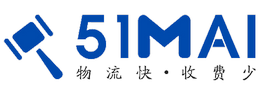






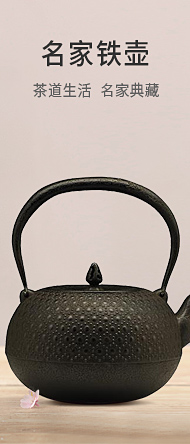


![{$data['title']拍卖](http://yahooimg2.ymibuy.cn/i/auctions.c.yimg.jp/images.auctions.yahoo.co.jp/image/dr000/auc0109/user/c7a816bcb447fe3eb3843848e340746c0dc62e45ccf382efeec9c03721d2048e/i-img1200x900-17591334042721eonqhi27.jpg)
![{$data['title']拍卖](http://yahooimg2.ymibuy.cn/i/auctions.c.yimg.jp/images.auctions.yahoo.co.jp/image/dr000/auc0109/user/c7a816bcb447fe3eb3843848e340746c0dc62e45ccf382efeec9c03721d2048e/i-img1200x900-175913340416107fkeke34.jpg)
![{$data['title']拍卖](http://yahooimg2.ymibuy.cn/i/auctions.c.yimg.jp/images.auctions.yahoo.co.jp/image/dr000/auc0109/user/c7a816bcb447fe3eb3843848e340746c0dc62e45ccf382efeec9c03721d2048e/i-img1200x900-17591334041820iibwmb68445.jpg)
![{$data['title']拍卖](http://yahooimg2.ymibuy.cn/i/auctions.c.yimg.jp/images.auctions.yahoo.co.jp/image/dr000/auc0109/user/c7a816bcb447fe3eb3843848e340746c0dc62e45ccf382efeec9c03721d2048e/i-img1200x900-17591334035135czyhku115832.jpg)



